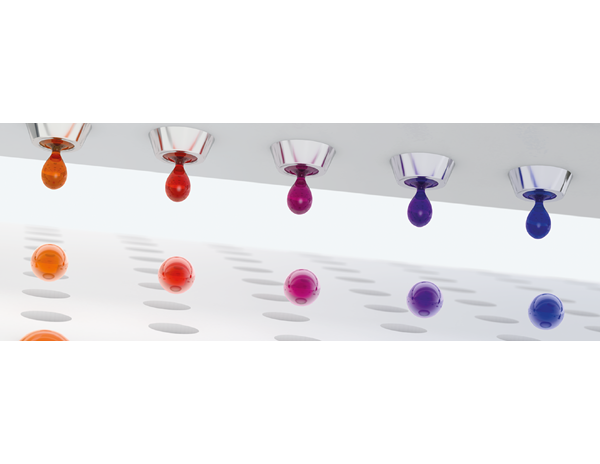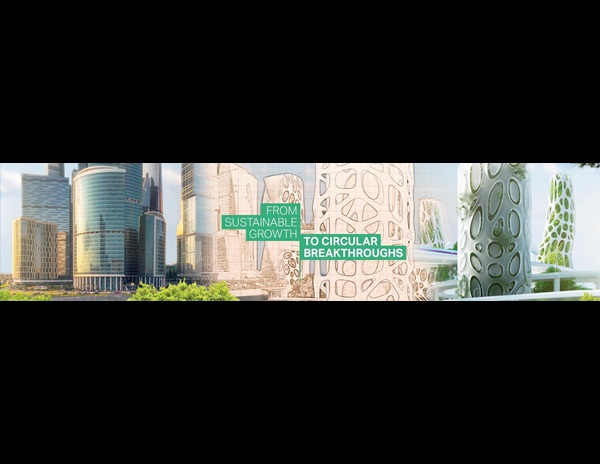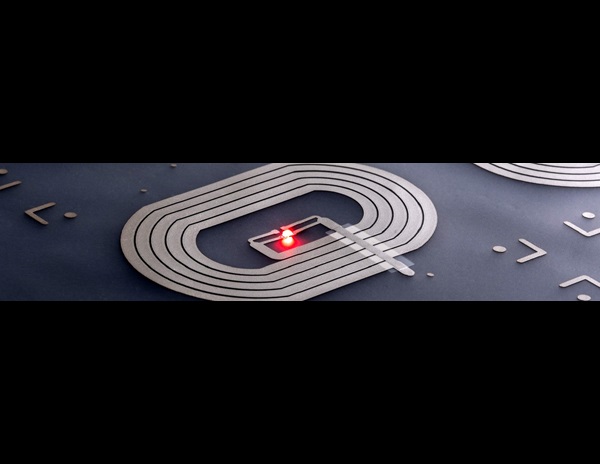
Event detail page
Examples
Briefing
Important notes
Usage
The event detail page is used as the entry page in a digital event space, webinars and other events. There is a special page type for events, so the content of the stage can used in the new event teaser (see example above).
Structure- Stage:
- Stage image (size: 1920 x 440 px)
- Title
- Date + timing (optional, this can also be visible before the event, but automatically removed after)
- Location
- Speakers
- Introduction
- Add to calendar (optional)
- Buttons (optional)
- You are free to add all possible components to the content of the page.
Only the stage has fixed parts, the rest of the page can be completed to what's best for the event or webinar.