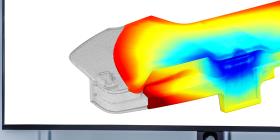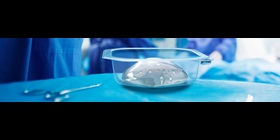Examples
Briefing
Important notes
- Number of characters
- Title: max 40 characters
- How teaser are added
- Automatically via tagging
- Manually to link articles in the solution center. In this case the content on the teaser is automatically created using the content from the article itself. This is the teaser data of the article or the stage image, headline and description.
- Manually to pages out of the solution center. In this case you also provide an image (480 x 240 px), title (60 characters), description (160 characters), label (30 characters) and url.
- Teaser per module
- Max number of teasers initially shown: default 6, but can be adjusted.
- Max number of teaser in the component: default 12, but can be adjusted.
- Number of teasers extra loaded: default 3, but can be adjusted
- Sorting
- With automated tagging: publication date
- Manually added teasers: manual sorting
- Gate options
- Complete component can be gated
- Gate only for specific page. In this case the article is gated for all other components
- Possible to open in all articles new tab
- Digital event space: on teaser level you can configure to open article within the layout of that specific DES.