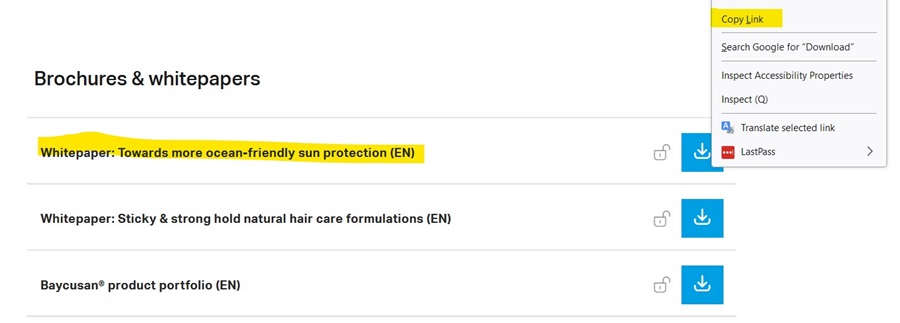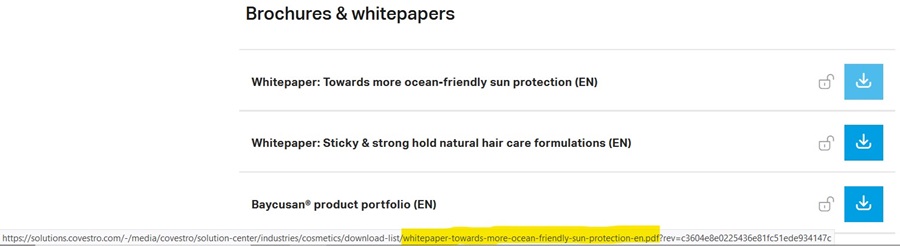How to enable an auto download of pdf files for a campaign?
- Goal: setup a campaign where a pdf file is automatically downloaded as soon as the visitor reaches the website.
- Use case: Let's assume we have a campaign for the cosmetics page and we want to automatically download the whitepaper about "more ocean-friendly sun protection".
Steps to follow:
- Find the target url of the page on the website (f.e. https://solutions.covestro.com/en/industries/cosmetics)
- Add your utm paramaters (f.e. utm_medium=social_organic&utm_source=linkedin&utm_campaign=cosmetics_2023_project&utm_asset=1234
- Add the file paramater. This should contain the filename of the download. The file should be available on the page, e.g. in the download section or on a large teaser. (f.e. file=whitepaper-towards-more-ocean-friendly-sun-protection-en.pdf)
So in our example the full url to use in your campaing would be:
https://solutions.covestro.com/en/industries/cosmetics?utm_medium=social_organic&utm_source=linkedin&utm_campaign=cosmetics_2023_project&utm_asset=1234&file=whitepaper-towards-more-ocean-friendly-sun-protection-en.pdf
- Please note: to get the filename in this example (https://solutions.covestro.com/en/industries/cosmetics) we hover over the download or we can also use a right click to copy the url and then extract the file name (as in the example below):